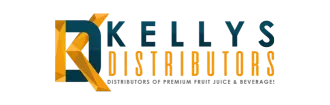KELLY'S APP
Click the thumbnail or buttons below to install the App.

Available now on the App Store and Google Play Store.
The Kelly’s Distributors App is perfect for ordering on-the-go. Our new mobile app is personalised to you, allowing you to order your favourite drinks and beverages from the comfort of your phone, straight to your door.
The Kelly’s Distributors App provides ordering access to registered customers only of Kelly’s Distributors. The app provides you with a personalised order form, pre-filled with your frequently purchased products. Additional products can be added to the order form. Your order history is also available for reference.
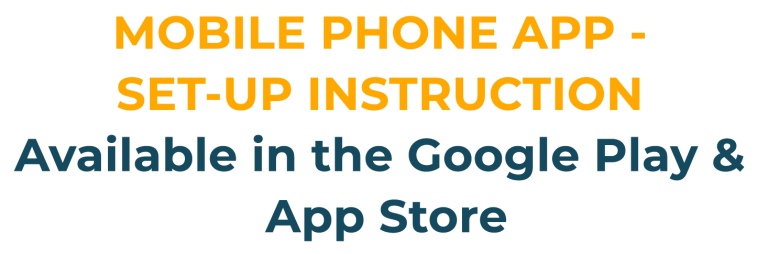
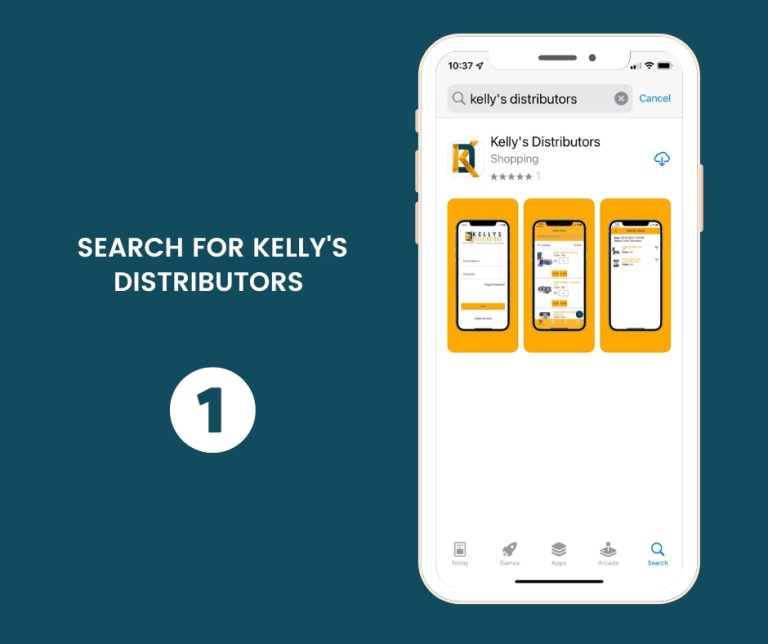
Search for Kelly’s Distributors
Available in Apple Store and Google Play as well.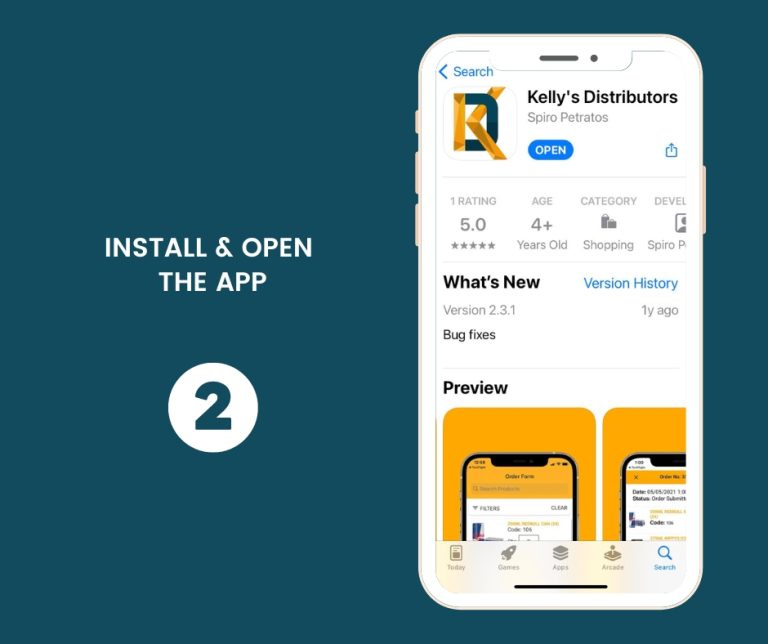
Install and open the APP
It’s a Free App with any advertising. Just our Deals and offers.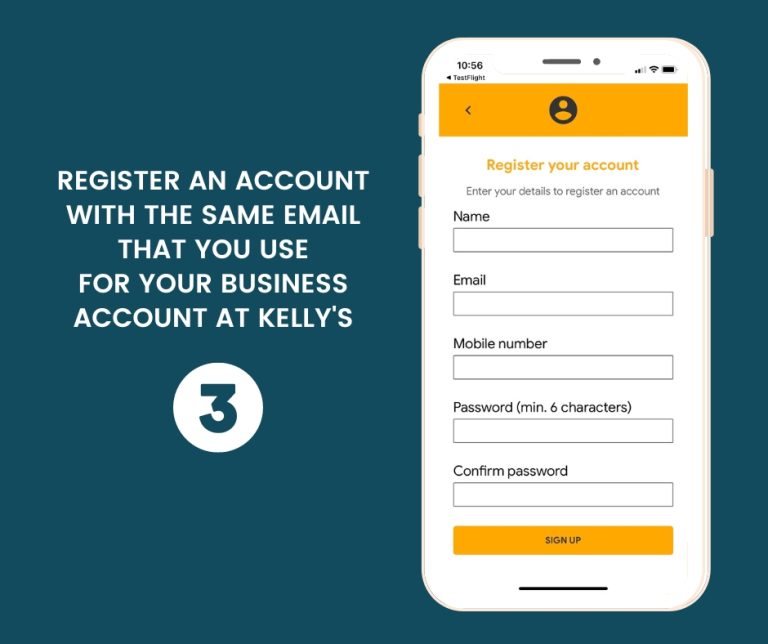
Register an account with the same email that you use for your
business account at Kelly’s or create a new one
Your account will need to approve by Kelly’s team. Give us a few minutes for that.
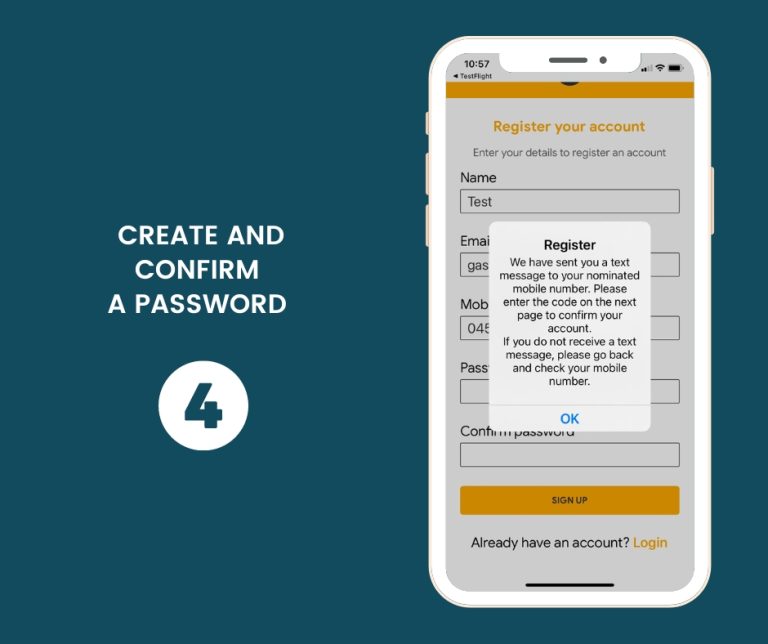
Create and confirm a password
If you’ll forget the password for the next order time you will need to resend a password to your email and create a new one.Make sure that you have written the correct phone number and can receive a message.
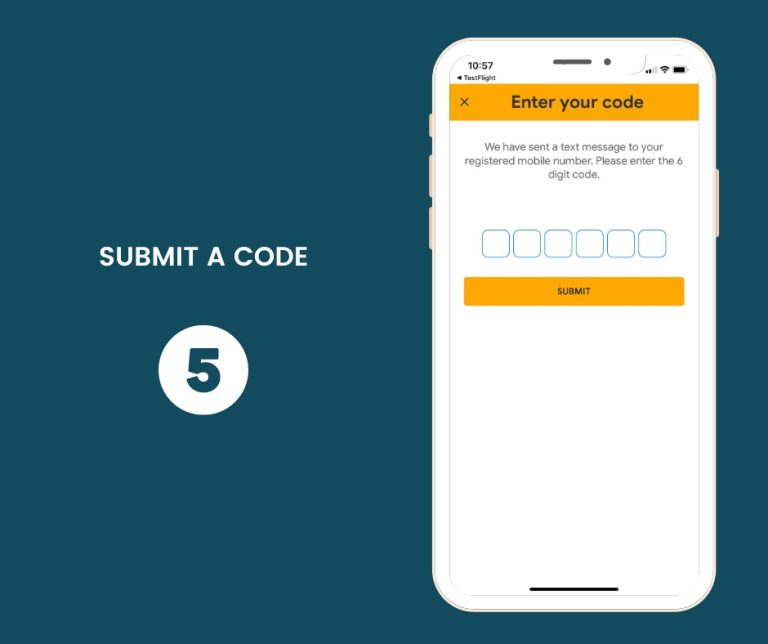

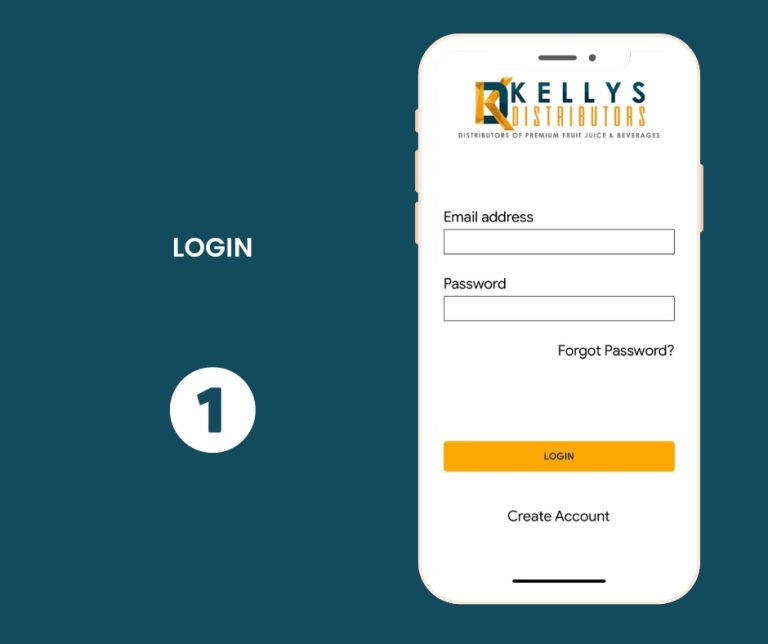
Login
Use the same email address and password you wrote in the registration process.
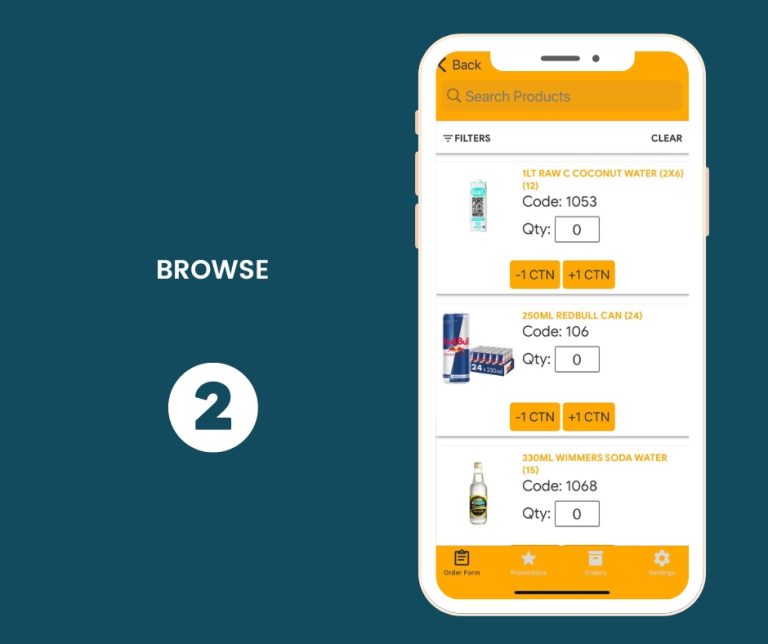
Browse
Press the “plus” button or “add items” button to browse all products online. And use the resource line to find all items that you need to buy.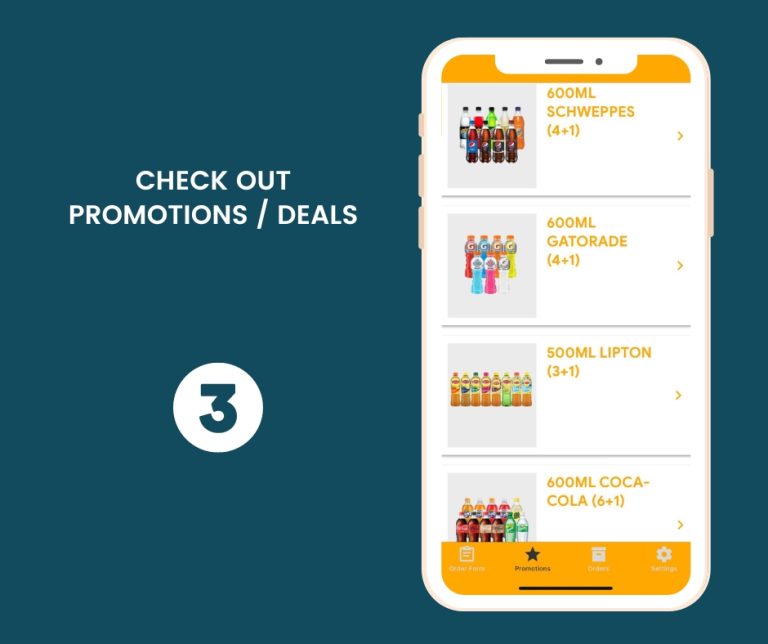
Check out promotions / deals
Press the “Promotions” button to check what we offer to you. If a promotion page didn’t show you anything, it means that we don’t have any Deals at the moment.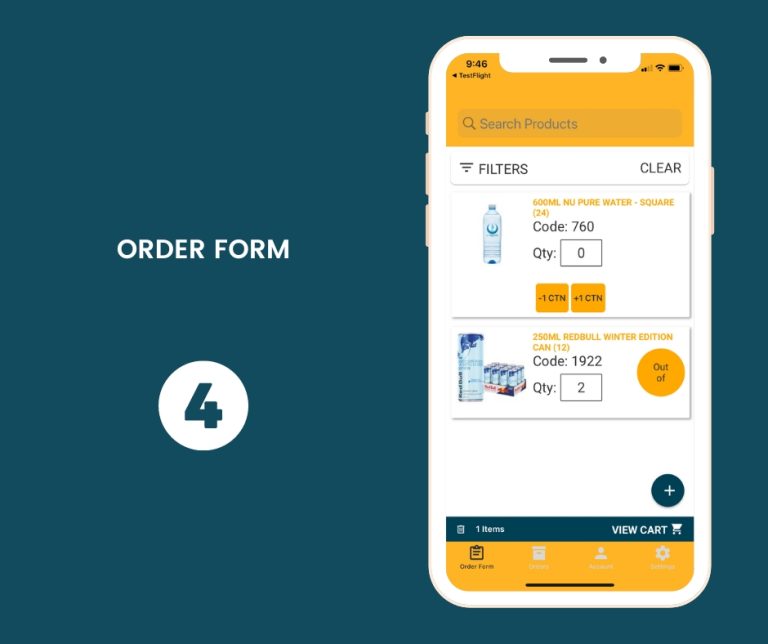
Order form
Press the quantity to add items to your cart and go to the order form after. Press the “Order form” button twice to check your Cart via the blue line.
Go to the Cart and place an order with all your details. Make sure that you have written the correct delivery address. You don’t need to choose the payment type. It will automatically go through the system with all your web account details.
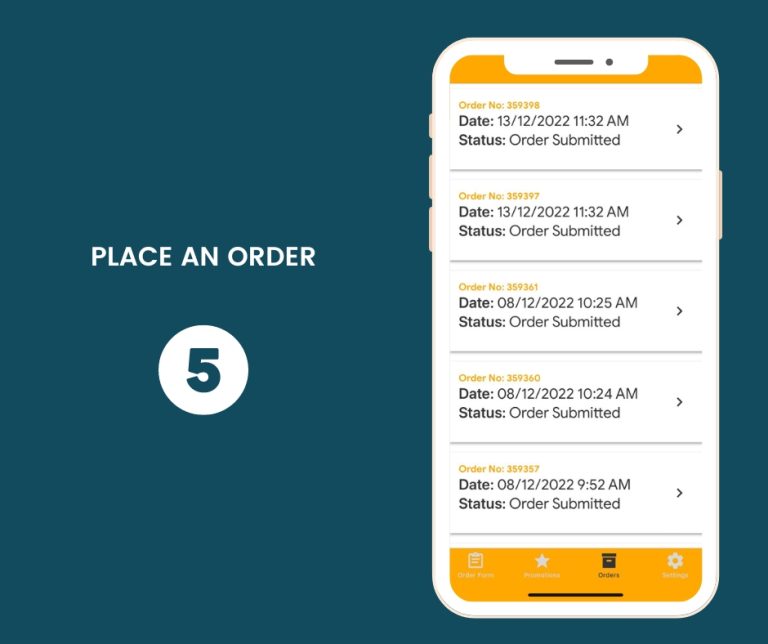
FAQs:
Why can I only see my most frequently purchased products?
The order form shows the customer’s must frequently purchased products on their order form, however, new products can be added by clicking the blue plus (+) button in the bottom right hand screen of the order form page.
How do I log in to order for another store I own?
The customer must provide another email address for the other store in order to register and log in as another store. The new email address must be saved on the other account under the ‘Website’ tab in FT/give a call to Kelly’s office.
What if I want to order from multiple stores?
If a customer owns multiple stores, each account must have a different email address saved on the ‘Website’ tab in FT to order for each account separately.
How do I reset my password?
Press Reset Password on the Login screen. A code will be sent to the customer’s mobile number and a verification code will be SMS to the customer. Customers must enter the verification code to trigger a password reset on the app.
Have a question?
Have a QUESTION? Check out our FAQs, or if you can’t find the answer you’re looking for, please contact us at (07) 3345 2688 or via info@kellysdist.com.au